Unreal Engine Cloud DDC Intra Cluster Module¶
Jump to Terraform docs { .md-button .md-button--primary }
Warning
Many of the links in this document lead back to the Unreal Engine source code hosted on GitHub. Access to the Unreal Engine source code requires that you connect your existing GitHub account to your Epic account. If you are seeing 404 errors when opening certain links, follow the instructions here to connect your accounts.
Unreal Cloud Derived Data Cache (source code) is a caching system that stores additional data required to use assets, such as compiled shaders. This allows the engine to quickly retrieve this data instead of having to regenerate it, saving time and disk space for the development team. For distributed teams, a cloud-hosted DDC enables efficient collaboration by ensuring all team members have access to the same cached data regardless of their location. This Terraform module deploys the Unreal Cloud DDC container image provided by the Epic Games GitHub organization. It also configures the necessary service accounts and IAM roles required to run the Unreal Cloud DDC service on AWS.
This module currently utilizes the Terraform EKS Blueprints Addons repository to install the following addons to the Kubernetes cluster, with the required IAM roles and service accounts:
- CoreDNS: Provides DNS services for the Kubernetes cluster, enabling reliable name resolution for the Unreal Cloud DDC service. Kube-Proxy: Manages network traffic routing within the cluster, ensuring seamless communication between the Unreal Cloud DDC service and other components.
- VPC-CNI: Implements the Kubernetes networking model within the AWS VPC, allowing the Unreal Cloud DDC service to be properly integrated with the network infrastructure.
- EBS CSI Driver: Provides persistent storage capabilities using Amazon Elastic Block Store (EBS), enabling the Unreal Cloud DDC service to store and retrieve cached data.
Deployment Architecture¶
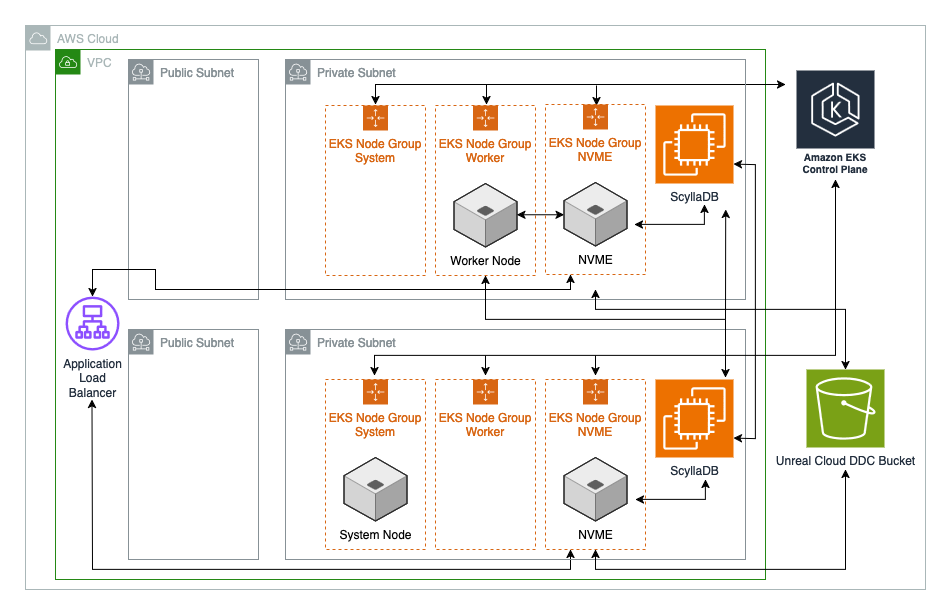
Prerequisites¶
Note
This module is designed to be used in conjunction with the Unreal Cloud DDC Infra Module which deploys the required infrastructure to host the Cloud DDC service.
GitHub Secret¶
Next, for the module to be able to access the Unreal Cloud DDC container image, there are 2 things you must do. First, if you have not done so, you must connect your GitHub account to your Epic account, thereby granting you access to the container images in the Unreal Engine repository. Next, you will need to create a github_credentials secret which includes a username and access-token field.
Note
Instructions on creating a new access token can be found here. You will need to provide the read:package and repo permissions to the access token you create.
You can then upload the secret to AWS Secret Manager using the following AWS CLI command:
aws secretsmanager create-secret --name "ecr-pullthroughcache/github-credentials" --secret-string '{"username":"USERNAME-PLACEHOLDER","access-token":"ACCESS-TOKEN-PLACEHOLDER"}'
Note
Make sure to replace the GITHUB-USERNAME-PLACEHOLDER and GITHUB-ACCESS-TOKEN-PLACEHOLDER with the appropriate values from your GitHub account prior to running the command.
Warning
Note that the name of the secret must be prefixed with ecr-pullthroughcache/ and the fields must be called username and access-token for ECR to properly detect the secrets. If making changes to the above command, you must adhere to these rules.
Once the secret is created, pass the newly uploaded secret's ARN into the ghcr_credentials_secret_manager_arn variable.
Customizing Your Deployment¶
OIDC Secret¶
To use client secrets for OIDC authentication, a new secret must be uploaded to AWS Secrets Manager. You can upload the new secret to AWS Secret Manager using the following AWS CLI command:
Note
Make sure to replace the CLIENT-SECRET-PLACEHOLDER and CLIENT-ID-PLACEHOLDER with the appropriate values from your IDP prior to running the command.
aws secretsmanager create-secret --name "external-idp-oidc-credentials" --secret-string '{"client_secret":"CLIENT-SECRET-PLACEHOLDER","client_id":"CLIENT-ID-PLACEHOLDER"}'
The ARN for the newly created secret must then be passed to the oidc_credentials_secret_manager_arn variable. The secret is referenced using the following format and should be passed into the variable using the same format:
aws!arn:aws:secretsmanager:<region>:<aws-account-number>:secret:<secret-name>|<json-field>
Note
Note the prefix aws! and the postfix |<json-field> are added to the ARN of the newly created secret.
Note
While we highly encourage the use of OIDC tokens for production environments, users can use a bearer token in its place by providing the token to the unreal_cloud_ddc_helm_values variable. See DDC sample for an example implementation.
unreal_cloud_ddc_helm_values = [
templatefile("${path.module}/assets/unreal_cloud_ddc_single_region.yaml", {
token = <bearer-token>
# Other templatefile parameters...
})
]
Chart Values (Helm Configurations)¶
The unreal_cloud_ddc_helm_values variable provides an open-ended way to configure the Unreal Cloud DDC deployment through the use of YAML files. We generally recommend you to use a template file. An example of a template file configuration can be found in the unreal-cloud-ddc-single-region sample located here. You can also find additional example templates provided by Epic here.